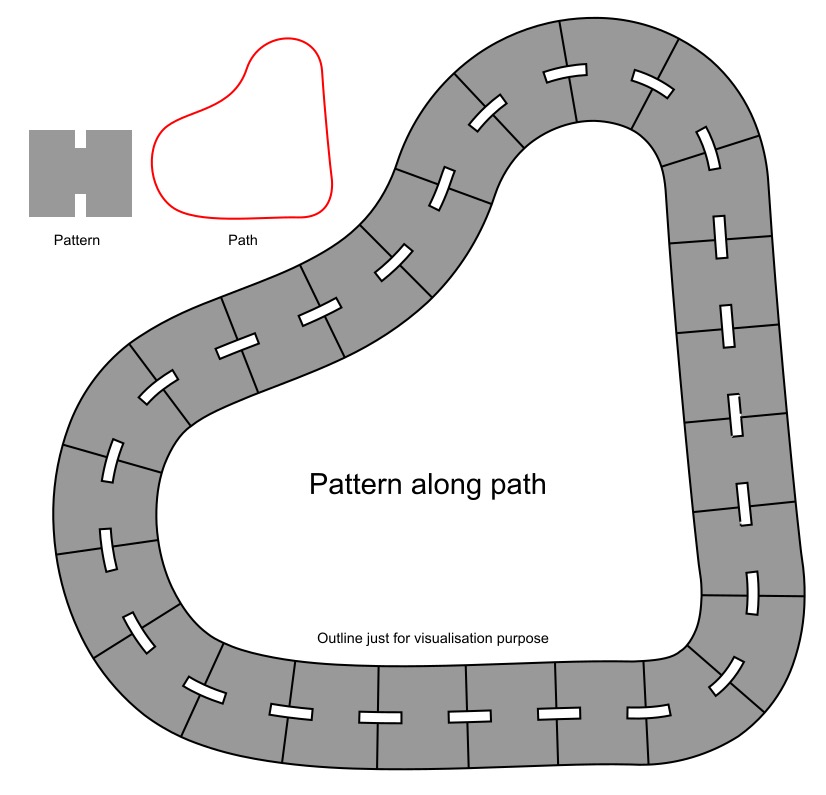custom line
-
yellowbull
- Posts: 1
- Joined: Sat Mar 19, 2016 7:37 pm
custom line
Das Internet bietet eine optimale Basis, das eigene Unternehmen bzw. die eigenen Produkte und Dienstleistungen zu präsentieren. Sie möchten die Besucherzahlen Ihrer Website verbessern und neue Wege bei der Gewinnung von Kunden gehen? Dann sind Sie bei einer Agentur für SEO Suchmaschinenoptimierung genau richtig aufgehoben. Die SEO Agentur optimiert Ihre Website für Suchmaschinen wie Google, Yahoo und Bing.
Last edited by yellowbull on Thu Apr 07, 2016 7:29 pm, edited 2 times in total.
Re: custom line
Maybe Pattern-Along-Path will do what you want:
Cheers
P
Cheers
P
Re: custom line
You are looking for a feature called Pattern Along Path. There are 2 ways to do it. Extensions menu > Generate from Path > Pattern Along Path is one way. But probably the best way would be the LPE (live path effect) Path menu > Path Effects > Pattern Along Path
This forum is full of examples for this -- just search "pattern along path". And there are probably more than 1 message with instructions and examples of exactly what you're doing -- making a railroad track indication on a map. Maybe search "railroad" for more specific results.
manual: )
This forum is full of examples for this -- just search "pattern along path". And there are probably more than 1 message with instructions and examples of exactly what you're doing -- making a railroad track indication on a map. Maybe search "railroad" for more specific results.
manual: )
Basics - Help menu > Tutorials
Manual - Inkscape: Guide to a Vector Drawing Program
Inkscape Community - Inkscape FAQ - Gallery
Inkscape for Cutting Design
Manual - Inkscape: Guide to a Vector Drawing Program
Inkscape Community - Inkscape FAQ - Gallery
Inkscape for Cutting Design
Re: custom line
There are alot of ways a railroad track can look related to artistic style and detail level. If you want to make it somewhat decent looking, it is not an easy go.
Can you post an example image on what you are after?
Can you post an example image on what you are after?
Re: custom line
Pattern along a path is probably the way to go.
Maybe have a look at stacking stroke
http://v1nce.com/svg/demos/rails.svg (exemple with circuit and railroad path)
viewtopic.php?t=18774
but it's more a trick that something really usefull
Maybe have a look at stacking stroke
http://v1nce.com/svg/demos/rails.svg (exemple with circuit and railroad path)
viewtopic.php?t=18774
but it's more a trick that something really usefull
Re: custom line
Pattern along path distorts the sleepers. What if op wanted to draw the fastening too?
Or adding wood grain texture/gradients.
Using custom markers could make a better use then. Yet transformations could mess up the whole thing horribly if copy/pasted from one document to another. Or not render at all in browsers.
Or adding wood grain texture/gradients.
Using custom markers could make a better use then. Yet transformations could mess up the whole thing horribly if copy/pasted from one document to another. Or not render at all in browsers.
 This is a read-only archive of the inkscapeforum.com site. You can search for info here or post new questions and comments at
This is a read-only archive of the inkscapeforum.com site. You can search for info here or post new questions and comments at