Hey, how did you make those radial rays?
Super easy

Its a star with 106 points.
Logo started as a circle and looked awful in the early phases. So i stretched it into an ellipse because you liked that about my earlier post.
Learned the star trick from one of
tutorials.
Ok, well I've got a lame effort
Dont know why you think that, i love it !
The proportions could be perfected a little but thats always a delicate thing to get right.
I like especially the guillloche border !
Clipping that triangle was quite a headache, so i did it by node editing instead.
-attachment-
How was that a headache, it looks easy.
That was my thought as well.
My first idea was to just clip it, but that also clips everything
outside the ring.
If i mask it with a black circle that has a white stroke, only the parts that i wanted to clip are visible.
What works is drawing a rectangle that covers the triangle with a hole punched into it (the circlestroke), but that doesnt let me change the strokewidth (except by a Break apart).
So in the end i found it easier to just node edit the triangle, especially because cutting out a circular stroke of the triangle didnt always look best.
(Thats why i experiment with a polygon, etc.)
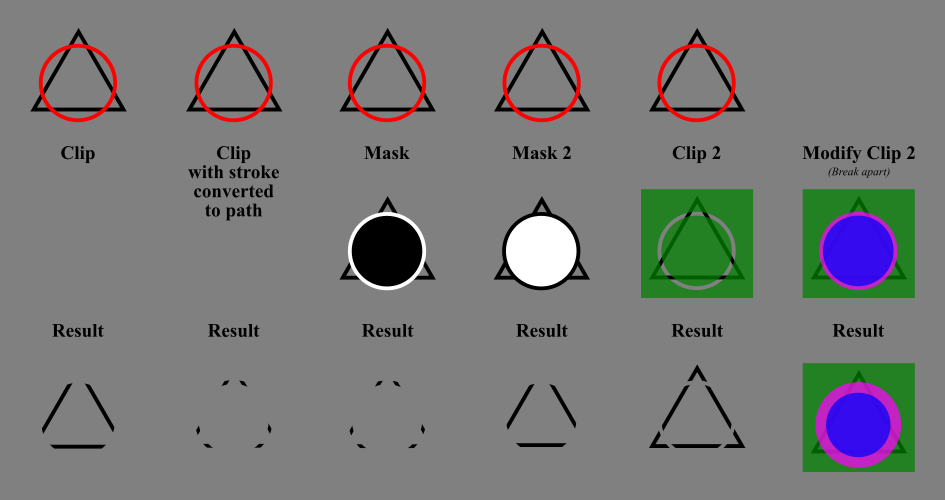
 Ring_vs_Triangle_3.png
Ring_vs_Triangle_3.png
(72.98 kB . 945x500)
(viewed 776 times)EDIT: just found out, you can also construct a complex mask by grouping several objects. That makes things
slightly easier. But its not as elegant as clipping a group (and being able to later enter the group and tweak).