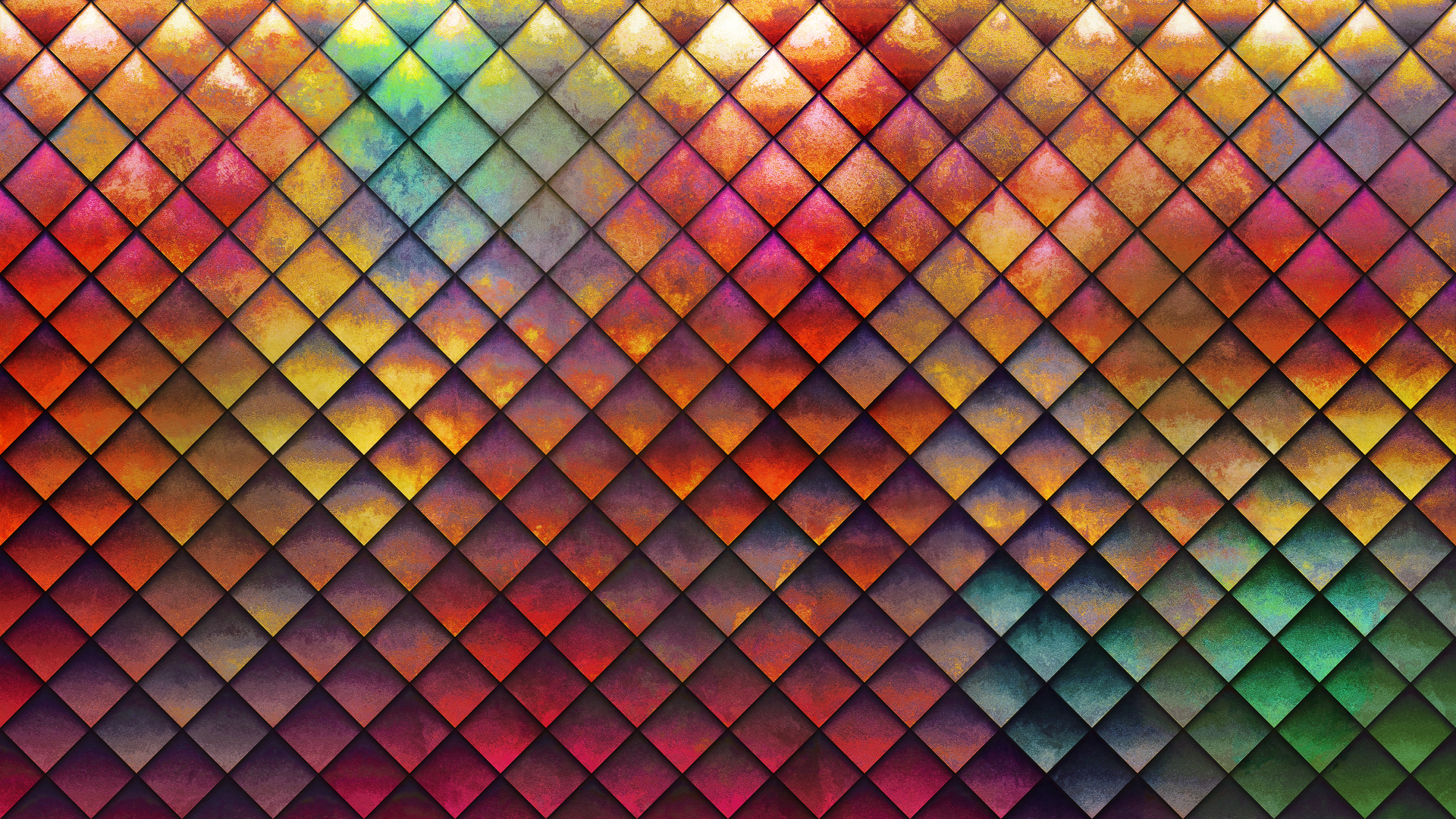Reminds me of dragon scales - perhaps a more greenish and rounded version would be interesting to try out 
Will redraw the pattern with cloning=customizable tile shape.
Also thinking over the drawing's structure.
Base fill is a gradient downsampled to the tiles; using a pattern fill would have more options. Hmm as a second thought that process will fit perfectly the halftone filters.
Edit: just tested, pattern fills respond poorly with such scaling.
Then, how to add in more layers and still have an independent dropshadow in between the z-ordering.
Plus, what if some of the tiles had an actual decoration, they'd have dropshadows too?
Edit 2:
With more raster tweaking added in in gimp: